Using Google Analytics to measure SEO success
This article has been updated to include the latest iteration of Google Analytics, GA4.
Google Analytics is a free tool provided by Google to monitor the traffic into and within a website. It generates invaluable data that will identify where your visitors are coming from and what they get up to once on the site so you can monitor your campaign effectiveness. On July 1st, 2023, the previous version of Google Analytics, Universal Analytics (UA3) will stop processing website data, leaving Google Analytics 4 (GA4) to take the reins.
Once you’ve set up your Google Analytics account it’s time to start filtering through the heaps of information now at your fingertips. There are endless ways of presenting the information that Google Analytics provides and it is dependent on your own website which information is more pertinent to you and what you want to see when you first log in.
Google Analytics Home
The Google Analytics interface is made up of several different pages, each with unique dashboards. When you first login, you will find yourself in “Google Analytics Home”. The dashboard is the first page you come to and will provide a summary of the traffic information, for the past week as a default. Unlike previous iterations of analytics, you cannot customise the home, but there are other ways of creating custom dashboards and reports, both within Google Analytics or in Google Looker Studio.
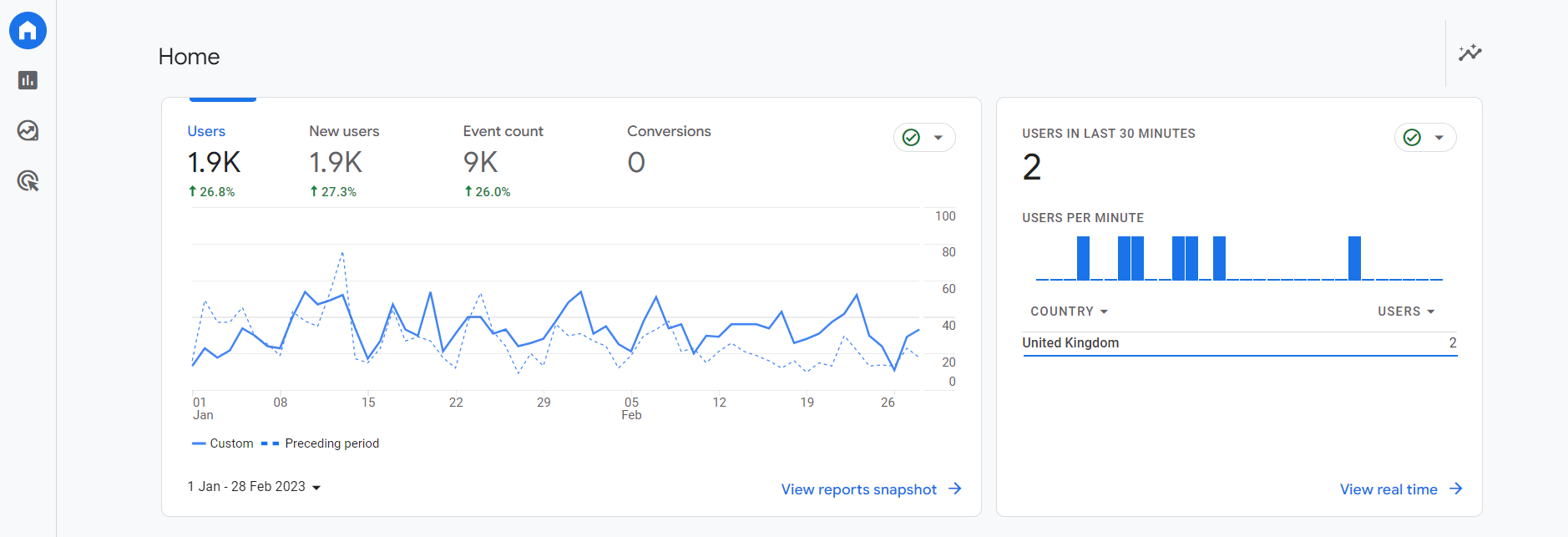
Google Analytics Home allows you to see your website activity over time, providing key information tailored for you, such as what pages are performing best, which devices your users use to access your site, and where they are located, amongst other key information that will help you analyse your web traffic.
The dashboard is designed to give you a good idea of your website’s performance at a glance. You’ll need to drill down into the menus in the sidebar for more detail on audience and user behaviour.
Insights
By clicking reports in the left navigational bar and viewing your reports snapshot, you will find your insights, providing Analytics Intelligence. Google Analytics Intelligence detects significant anomalies in your traffic patterns and then reports these back to you in the form of alerts. These may be blindingly obvious or quite subtle and can help to prevent you spending hours poring over the data – an algorithm does the stats for you.
There are two alert types in Analytics; automatic and custom. Automatic alerts are generated whenever Google detects a sudden change in the traffic pattern to your website. Custom alerts allow you to define certain parameters yourself.
Visitors
By accessing reports, you can delve deeper into how visitors engage with your site. Google Analytics breaks your visitors down into multiple categories. You can track the number of absolute unique visitors, the engagement rate, time spent on the site, average and total page views and compare new visitors vs. returning visitors amongst other things. All of these categories will give you insights into how well your website is performing. For example, if you have a large number of new visitors this means that many people are not returning to your website – it might be worth working out why.
Sources of Traffic
Understanding where your traffic is coming from is key information for good SEO management. Google Analytics can show you what percentage of your traffic is from direct, referred and organic searches and which pages your visitors are landing on. This can all be found within the reports snapshot.
Direct traffic will be people typing your web address directly into the search bar, they will have either visited your site before or read or heard about it offline. Referrals are clicks on links from other websites. Knowing which sites are sending you the most traffic will potentially influence your online marketing activities.
It is worth bearing in mind that the average web user is more privacy-savvy than in times gone by, and this may impact your data. If you’ve got more users from direct traffic than expected, it may be because the traffic source is unknown. It is worth checking that your referral sources are properly tracked to be safe, but this may be the result of your users taking measures to prevent being tracked, such as disabling or not consenting to your cookie policy.
Page Analysis
Page analysis is vital to understand your top performing content, and where your content is failing to impress. Click reports in the sidebar, and navigate to pages and screens (in the engagement category of the life cycle section of the sidebar) to find out which pages get the most views, how long visitors stay on each page and how often they convert. From here, you can delve deeper into analysing each page of your site, and what events are taking place on each one, allowing you to build a more complete picture of what your visitors are doing on your site.
Tracking Events
Whilst Universal Analytics focused on session-based data, GA4 uses events to measure success. Whilst this provides more opportunity to measure ROI with alternative metrics, it does mean some extra configuration is needed to track conversions in a more traditional manner. To track a conversion, you will first need to create a custom event. Then, you’ll want to head to the admin section of Google Analytics 4, click events under the property column, and from there, you can toggle events to mark them as a conversion.
Building Custom Reports
As mentioned above, GA4 offers users the ability to build custom reports within analytics. To do so, you can click the “explore” tab, and choose between a range of Google’s templates or start from scratch and build your own. However, there is another tool at your disposal, allowing you to build powerful and sophisticated analytics reports: Google Looker Studio (formerly known as Data Studio). You may want to make use of both in order to drill down and view the data you really need to best analyse your traffic.
Getting More Out Of Google Analytics
With so much data provided it’s easy to be overwhelmed. There’s more information on using Google Analytics here, but the best way to learn about Google Analytics is to get stuck in and play around with it. You’ll soon pick out the most important information for your own site.
If you’d like more information on Google Analytics, or for more help managing your website, get in touch with Bespoke Digital for tips, tricks, and expert advice.

