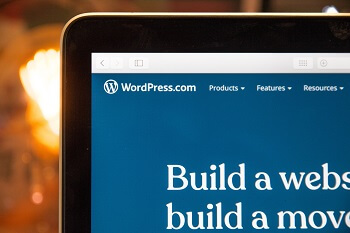Our Guide to Optimising Your WordPress Site
There’s no denying the fact that we live in a digital age, and most brands and businesses understand the importance of having a website for their customers to visit – and the importance of good SEO in promoting their web visibility.
However, before you even think about optimising your site, you first need a website so need to consider what content management system (CMS) you’re going to use.
There are many platform options available to business owners today from custom built platforms through to off the shelf CMS like WordPress and Shopify. For over 810 million websites on the internet today, that CMS of choice is WordPress.
If you are one of the 43% of websites using WordPress then read on to get our top tips for WordPress SEO.
Once your site is built, creating great content and optimising it to get seen online should be your next steps. Luckily, implementing effective SEO strategies to help your website reach its full potential on WordPress doesn’t have to be a difficult task if you know how.
The Basics of WordPress Optimisation
At the very basic premise of SEO, it boils down to optimising individual pages to target specific keywords. On any given page, this can mean your title tag and meta description, your URL structures, the headings used on your page’s content, the content itself, and your internal linking.
Including descriptive, relevant keywords across these elements can provide a valuable boost to your WordPress site visibility, enabling search engine algorithms to crawl and categorise your content more easily and get the gist of what it is about. This pillar of SEO should be at the heart of any optimisation strategy, regardless of the CMS used to create your website.
One of the key benefits of using WordPress is the wide range of plugins that can be utilised – particularly when it comes to SEO. With several popular options, such as Yoast’s WordPress SEO plugin or the All in One SEO Pack, the process of optimising your pages and content becomes far simpler.
SEO plugins for WordPress help to simplify the process of applying your optimisation efforts to your website, even for those with little marketing knowledge.
Additionally, web owners can incorporate functional plugins, including those that speed up load times, improve security and accessibility or make it easier for search engines to crawl the site.
Keyword research is the foundation upon which your SEO strategy should be built. Without identifying the most relevant keywords and phrases, it’s unlikely you’ll be able to position your WordPress website for your audience to find.
We’ve gone into detail previously on the importance of keyword research, and where to get started, but as a recap, it is important to ensure you are targeting a range of keywords that are applicable to your content and sit at the sweet spot between traffic and competition.
Once you have your keywords to hand, you can utilise them across your website to enhance the chances of increasing your search engine rankings.
Create Quality Content
Of course, no matter how well you optimise your website, if you aren’t creating high-quality, informative content that garners a decent level of engagement from your audience, you’re unlikely to see much SEO success.
Search engine algorithms value fresh, original content that answers questions likely to be asked in the search box, and tend to favour websites regularly updated with blogs and articles, videos, and other forms of content.
It is also worth paying attention to how that content is structured – utilising features such as headings, sub-headings, and bullet points will help search engines understand your content, the hierarchy of its information, and the context in which it was written.
Keep Google’s EEAT guidelines in mind, write for the human eye first, beyond any algorithms, and make sure your content reflects the ethos of your business.
Improving Web Performance on WordPress
Optimising your website isn’t just about keywords and content – in order to truly capitalise on your efforts, you need to be thinking about the user journey in its entirety, including how fast it loads. Website speed can make or break the user experience, with visitors far less likely to stick around for slow-loading websites.
When using WordPress as your CMS, it’s easy to bloat your site with unnecessary plugins, which has a negative impact on load times. Long load times can lead to higher bounce rates and a decreased number of engaged visitors, so it is important to regularly test how fast or slow your site is loading, identify the issue, and react accordingly.
Another factor that may impact your loading speeds is the images you use. Images that are too large, or not served in the correct format, can take longer to load.
You’ll also want to make sure you’re minimising your CSS and JavaScript files where possible to cut down on as much loading time as possible, whilst retaining the style and functionality of your website theme.
Choose a Mobile-Friendly Design
Loading times aren’t the only factor that affects the user experience. Think about the range of devices a potential client may use to access your website, from a large desktop with a wide screen to their mobile phone. You’ll need to make sure your WordPress website looks good on them all.
This is particularly important as Google and other search engines prioritise mobile responsiveness when ranking websites in the SERPs.
The simplest way to ensure your website is optimised for a range of devices is to utilise a theme that is responsive and adjusts to different screen sizes and resolutions without much input.
Keep Your WordPress Website Updated
You’ve built your website. It looks fantastic, loads quickly, and is optimised to perfection – but your work isn’t done. On the contrary, your themes, plugins, and SEO efforts will need to be maintained and updated on a regular basis in order to maintain your SEO success.
In the realm of SEO, things change quickly, and what is best practice today may be replaced by something that works better, updated guidelines, or newer, more efficient techniques down the line.
In order to retain rankings, you’ll need to keep on top of current trends, as well as regularly check your site functionality and plugins to ensure everything is still working as planned.
Top Tips for Optimising Your WordPress Site
There are many components that go into optimising WordPress sites, including:
- Ensuring your on-page SEO is up to date.
- Creating quality content that aligns with your keyword strategy.
- Ensuring your web performance is functioning well and the user experience is positive.
For more help and support in optimising your WordPress site, or to get a site audit from Bespoke Digital, get in touch with our team.